OI File Manager2.3.1
File Manager – Organize Your Phone Files
If you like your files and folders organized then you should give this file manager a try. OI File Manager is a nice app which allows you to manage all the files and folders you have on your phone's internal memory and SD card. It lets you make changes to the file and folder setup of your phone's memory storage as per your preferences. You can browse and search for files that are stored on your phone and can decide which need to be renamed and which have to be deleted altogether. It is a great organizer app which can help you in placing similar file types in one place so that they can be easily found. With this app, you can even create new folders to keep your important files.
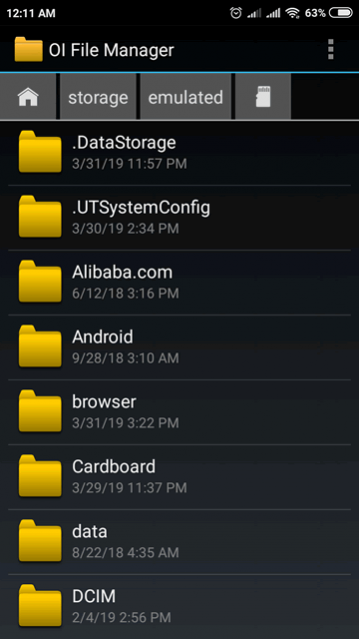
OI File Manager has a user-friendly interface which makes it easy for anyone to use it. Moreover, its simple layout and design ensure that no one has any trouble in navigating it. The app starts off by listing all of the folders and files that are currently available on your phone. There are separate sections on offer for the SD card and internal memory. These sections help you in determining which of your files are placed where. For instance, any downloads you are doing might well be found on the SD card while all the photos taken by the camera are stored in the internal memory. The decision of where files need to be saved on the phone can be made in the Settings section of your device.
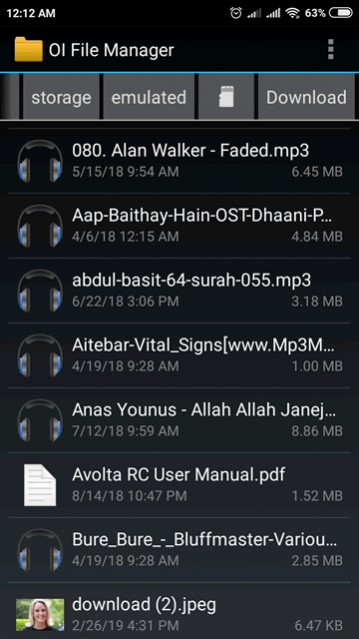
This file manager provides you the chance to make changes to your file storage setup. You can decide which files need to be stored in which directory. There is a move option available which can help you in moving files between different directories. You can even move folders from the internal memory to the SD card or vice versa. There is also the option for renaming the files and even folders so that they can be easily found later on. OI File Manager even lets you delete the files that you don't need anymore. However, do remember that any files or folders you delete will be permanently removed from the phone memory. It would be near impossible for you to restore them.
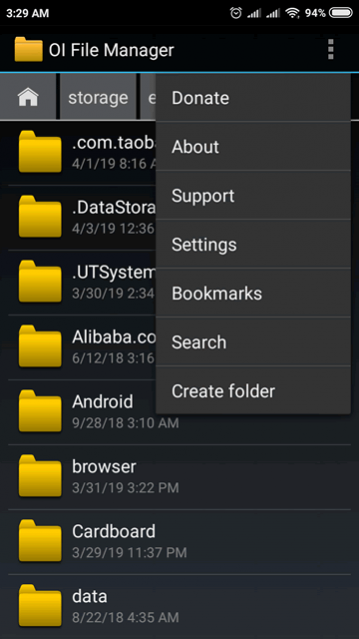
OI File Manager lets you find files and folders that you can't locate easily on your phone. It identifies the different types of files and shows them to you in thumbnail format. This makes it easier for you to understand what type of files are stored in a directory. Moreover, this file manager also suggests you the app you should use for opening a particular file. If the file can't be opened using the available apps on the phone, it would recommend you to go online and search an app that is able to open it. Aside from searching files and folders, you get the chance to create new folders in this app. You just need to click the create folder icon to add a new folder to any section of the app.
Features:
- User-friendly interface
- Simple layout and design
- Create new folders for saving files
- Copy and move files from one folder to another
- Rename any file or folder with ease
- Search for any file or folder using the search box
- Option available to delete files and folders
Conclusion:
OI File Manager is an app which will appeal primarily to people who love organizing their files and folders in a systematic manner. It offers them the chance to copy, move and delete files and folders and also rename them as per your wishes. It is a nice file manager and is definitely worth having on your phone.